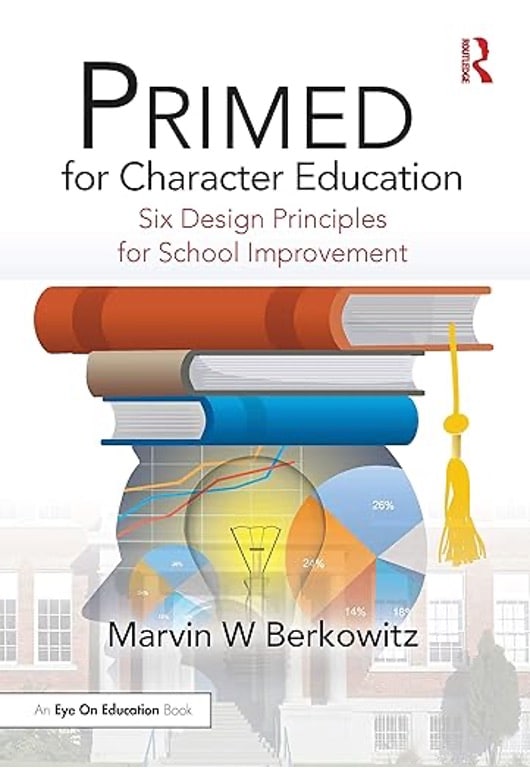Imagine it is the last hour of the day. You have given directions for the students to start on their class reading assignment, but all of a sudden, you see 5 students raising their hands. You go over and address one student, and then another student raises their hand. Now you are overwhelmed because you can’t reach every student within the allotted time.
Throughout the past few years, reading scores have not been where they should be. As mentioned by Marie (2024), “The latest Minnesota Comprehensive Assessment (MCA) results show just 48% of 3rd graders met or exceeded grade-level reading proficiency.” This has been seen by educators, administration, and now legislators. All schools are seeing this number decrease. Over the past two years, the Minnesota legislature has passed a bill now known as the READ Act. As mentioned by Marie (2024), the bill focused on K-12 students and included specific changes to teacher training, curriculum, and other aspects, intended to be implemented over the next few years. Already, advocates and policymakers are exploring next steps to refine and build on the READ Act, including conversations about how we support early learners from age 0-5.” Since this bill has been passed, many teachers are making the changes, but are also feeling the pressure of trying to reach all students.
As a high school special education teacher who teaches reading, many of my students struggle with reading in their core classes. I have had numerous students come to my classroom to get their tests read, ask vocabulary questions, and read what the textbook is saying to them.
What if there were a tool to support students without disrupting the flow of a class period?
Google Read & Write: A Powerful Reading Support
Google Read & Write can help! This tool allows all students to go on their computers and add it as an extension that is easily accessible. Google Read & Write allows students to use text-to-speech, speech-to-text, create a vocabulary list, highlight text, interact with the text, create voice notes, use an auto maker, and access dictionaries.
- Text-to-Speech: allows students to highlight which texts they want read to them. It gives students the choice of how much they want to read at their own pace. Especially for students who struggle with decoding and encoding, this can be a great tool for hearing the words.
- Vocabulary List: allows students to highlight a word that is unfamiliar to them and create a vocabulary list with definitions and pictures. This provides students with a comprehensive tool for their reading.
- Highlighting the Text: allows students to color-code parts of the text for summarizing. This feature provides a Google Doc with its highlights. This supports students when they are identifying key concepts from the text.
- Voice Notes: allows students to voice-type their notes while they are reading. This supports students when they need to make a quick note or when they want to take notes.
- Screen Masking: allows students to mask out other text to focus on one text at a time. This supports students’ focus when reading.
In my classroom, I taught the students about Google Read & Write and how to put this extension on their Chromebooks. We spent a class period learning about the different features. One of my students started using the speech-to-text and vocabulary list features of Google Read & Write. They began using it when the textbook became too confusing, and in their core classes. The student then came to my classroom to thank me for finding this tool, as it has been helpful for them when they need assistance in a classroom setting.
Applications for the Classroom
Google Read & Write can be a transformative tool for the classroom and academics, with access to tools for the core curriculum, vocabulary, and independent learning.
- Core Curriculum Support: Google Read & Write can be used when students are accessing academic content from their textbooks. Students can access these features when interacting with the text, which can help support comprehension, but also for students who could fall behind in reading. Google Read & Write supports teachers as well by providing students with a tool that allows them to reach more students.
- Vocabulary Support: When given an unfamiliar word, many features from Google Read & Write create a space for students to understand new words, which overall helps them understand the content.
- Independent Learning: Google Read & Write supports students’ independent learning by providing a tool that they can use and access whenever they need. This tool can provide learning strategies that will benefit students’ learning as well.
Limitations of This Tool:
- Google Read & Write only works on the Chrome browser, so if students do not have access to Chrome, they will not be able to use this tool.
- There is a free and a premium version of Google Read & Write. Within the free version, the extension focuses mainly on the text-to-speech feature.
- Teachers will need training on this tool in order to teach students how to use this tool effectively and equitably.
- Google Read & Write has some offline features, but not all. This can limit access for students if they do not have internet access at home.
Evidence: Article from Google Education – Case Studies: Accessibility – Google for Education
A case study was done by Hazel Lynch, an Education Support Officer for the Aberdeen City Council, within her local district, about Google Read & Write and how it can help support students. Approximately 20,000 students were given the Google Read & Write extension to install on their computers. Once the district provided training for both parents and teachers, awareness of this tool increased. As mentioned in the Case Studies: Accessibility – Google for Education (n.d.), “Since adding the toolbar to Chrome devices, teachers and parents are sharing stories of pupils’ newfound confidence in their growing reading and writing skills.” Overall, their district found Google Read & Write to provide an accessible tool for all.
This case study highlights the impact on teacher learning, demonstrating how Google Read & Write can enhance student confidence and independence in their core classes. It also demonstrates how instruction can be differentiated using Google Read & Write and how it can effectively support student learning.
Evidence: Article from Edutopia – 6 Ways Technology Can Help You Teach Reading More Effectively
Tutt (2025) states, “Struggling readers can benefit from both seeing and hearing words they’re unfamiliar with simultaneously, she says, while more reluctant readers who generally avoid reading activities can add many hours of reading practice and literacy skill development.” Reading proficiently has become a topic of interest in recent years. Providing tools for students who struggle with reading will overall improve their reading skills. Using Google Read & Write features, such as text-to-speech or voice note, can benefit students’ confidence with reading and teachers’ instruction as well.
This article provides teachers with research-based evidence on the effectiveness of Google Read & Write in student learning. It demonstrates how struggling readers, when provided with this tool, can improve their reading skills, which can be applied in all classrooms.
Evidence: Article from Pressbooks – Boosting Writing Skills in K-12 Dyslexic Students Using Read & Write
Foisy (2024) states that students with dyslexia often struggle with reading, language comprehension, spelling, and writing tasks (Dyslexia Canada, n.d.). These students can experience accessibility issues that hinder their access to the curriculum. This article explores how Dyslexia is a misunderstood form of a learning disability and how it can become difficult for students with Dyslexia to learn traditionally. Assistive technology plays a big role in providing students with a way to learn that works best for them.
As mentioned by Foisy (2024), Read&Write aims to help users engage with their digital content to suit individual needs and learning abilities, allowing users to gain confidence with reading, writing, researching, and studying (Google, n.d.). Google Read & Write has been used by many students, and researchers continue to advertise this tool because of all the features that will be beneficial when supporting students’ reading and writing.
From this article, teachers’ learning of the impacts of Dyslexia will increase, and how assistive technology is important for student learning. It shows how Google Read & Write can be a beneficial tool for students with Dyslexia and learning disabilities. For teachers, it can provide a tool that they can use in their own classrooms, especially if there is a heavy load of reading for students.
Why Google Read & Write?
Students who struggle to read can also struggle to access the core curriculum effectively. Teachers continue to want to find tools that will support students and differentiate instruction. Google Read & Write can support both students and teachers with access to many resources. Overall, Google Read & Write is a great tool for students to access the core curriculum, increase independent learning, and support reading strategies.
References:
Case Studies: Accessibility – Google for Education (2017). Google for Education. https://edu.google.com/intl/ALL_us/resources/customer-stories/accessibility/
Foisy, L. (2024, March 19). Boosting Writing Skills in K-12 Dyslexic Students Using Read&Write. Pressbooks.pub; Power Learning Solutions. https://pressbooks.pub/thealttext/chapter/boosting-writing-skills-in-k12-dyslexic-students-using-read-and-write/
Marie. (2024, February 5). Guest Post: What is the READ Act? – Think Small. Think Small. https://www.thinksmall.org/guest-post-what-is-the-read-act/
Tutt, P. (2025, January 30). 6 Ways Technology Can Help You Teach Reading More Effectively. Edutopia; George Lucas Educational Foundation. https://www.edutopia.org/article/using-technology-reading-instruction-6-tips-teachers/